 Like I wrote before, being an author is like being a small business owner. You have products (books) to sell and its up to you a lot of the time to get the word out (marketing) about how awesome your product is! If you are a self-published author you also spend a lot of time selling the product too!
Like I wrote before, being an author is like being a small business owner. You have products (books) to sell and its up to you a lot of the time to get the word out (marketing) about how awesome your product is! If you are a self-published author you also spend a lot of time selling the product too!
So its important to know about PayPal, Google Checkout, Square Up and any other easy payment gateways out there because you want to GET MONEY!! Right?

So here is my official review of Square Card Reader for SMART Phones (Androids & iPhones, sorry Blackberry peeps). Now if you’re reading this I HOPE you have taken my advice (from previous articles) and picked up your SMART Phone and Optimized it! So now you’re ready to do business on the go!
I signed up for the Square Card Reader for a couple of reasons.
- I am an author and need to sell books on the fly or at book signings and other events
- I do home parties and sell products and services out and about
- I wanted to try a cool new gadget to review for you all!
While I already had a mobile payment solution , it was for another business account and I wanted an alternative to keep funds separate and the money straight. Also with the other solution I have to key in all the info which can be a pain. With this reader, it’s swipe & go! You can also capture their signature using the touchscreen, this is good as a secondary way to prove they were really there in case of a dispute (always a concern when using plastic).
Getting It
After opening my account (very simple, but you do have to give your SSN & link it to a bank account for payment), I thought my reader was on the way and would arrive within 2-5 days (as promised), but either I missed some instruction or there was a glitch in the matrix b/c a couple of weeks went by with no reader. So I logged back in to see what was up and lo and behold there was a “ship another card reader option.” My reader arrived within a week! (Yay! It looked so cute, nestled in its little box & protective foam).
Installation
I put the unit into the audio jack (3.5 mm only) on my phone and then headed over to the Android Market Place and downloaded the Square App. Once installed I simply entered my username/email address and password and I was pretty much up and running.
 Using It
Using It
The interface is pretty simple, key in the dollar amount and then add the description by typing or (this is really cool) TAKING A PICTURE! How awesome, especially if you sell physical items! Next SWIPE THE CARD to charge and it will tell you immediately if its approved or not. Finally the person signs using their finger (pens don’t work) and you choose whether the receipt is texted or emailed and input the appropriate information. What’s cool is that there is a option for tips & taxes and you can eliminate the signature option for payments <$25 (but that also eliminates the tipping option). What’s nice is that you can pull up your sales history right from the app or via the online account management tool.
Pretty simple right? What’s nice is there is no worrying about paper and pens, but if you’re in an area with spotty reception, you may be cash only! Also keep your charger and/or extra batter handy.
Getting Paid
So next up is getting my money! This Diva does not like to wait to get paid. My favorite thing about PayPal is INSTANT access to your money if you get the debit card. Too bad they don’t allow swiping yet 😦 . With Square, you do have to wait a couple business days to get your money. I did a transaction Friday night and the funds were available today (Tuesday). The delay I am sure had to do with it being the weekend. Yes they took out their 2.75% fee (as was expected), but overall the experience was simple and my money is now safely home with me 🙂
Refunds
I just put in request to REFUND one of my test payments and will update this post with how long it takes to complete.
Conclusion
Overall so far Square is alright with me, but its still pretty new and some people have had negative experiences. I know there are some limits in how soon you can get your cash for transactions over $1000 in a week AND getting to customer service is only available via email so read the fine print and be aware. It also records the GPS location of each transaction which is kinda creepy to me.
I prefer to collect cash and will still use my PayPal Virtual Terminal for payments over the phone or other keyed in methods b/c I want access to my money quickly, but this is a great tool to help increase profitability because you can take deposits, retainers, or sell products via credit card wherever you are that has reception! The only thing I need now is a cute little carrying case to protect this baby!!
 Kania “TechnoDiva” Kennedy is a graduate of Duke University and holds her B.S.E. in Electrical and Computer Engineering. In addition to being a self-published author she is a life long fan of technology, loves “gadgets,” and she has always been the “goto” girl when technological things need to be “hooked up” or “figured out.”Connect with her on Facebook | Twitter | Google + | LinkedIn Kania “TechnoDiva” Kennedy is a graduate of Duke University and holds her B.S.E. in Electrical and Computer Engineering. In addition to being a self-published author she is a life long fan of technology, loves “gadgets,” and she has always been the “goto” girl when technological things need to be “hooked up” or “figured out.”Connect with her on Facebook | Twitter | Google + | LinkedIn |


 If you took the time to read my
If you took the time to read my 










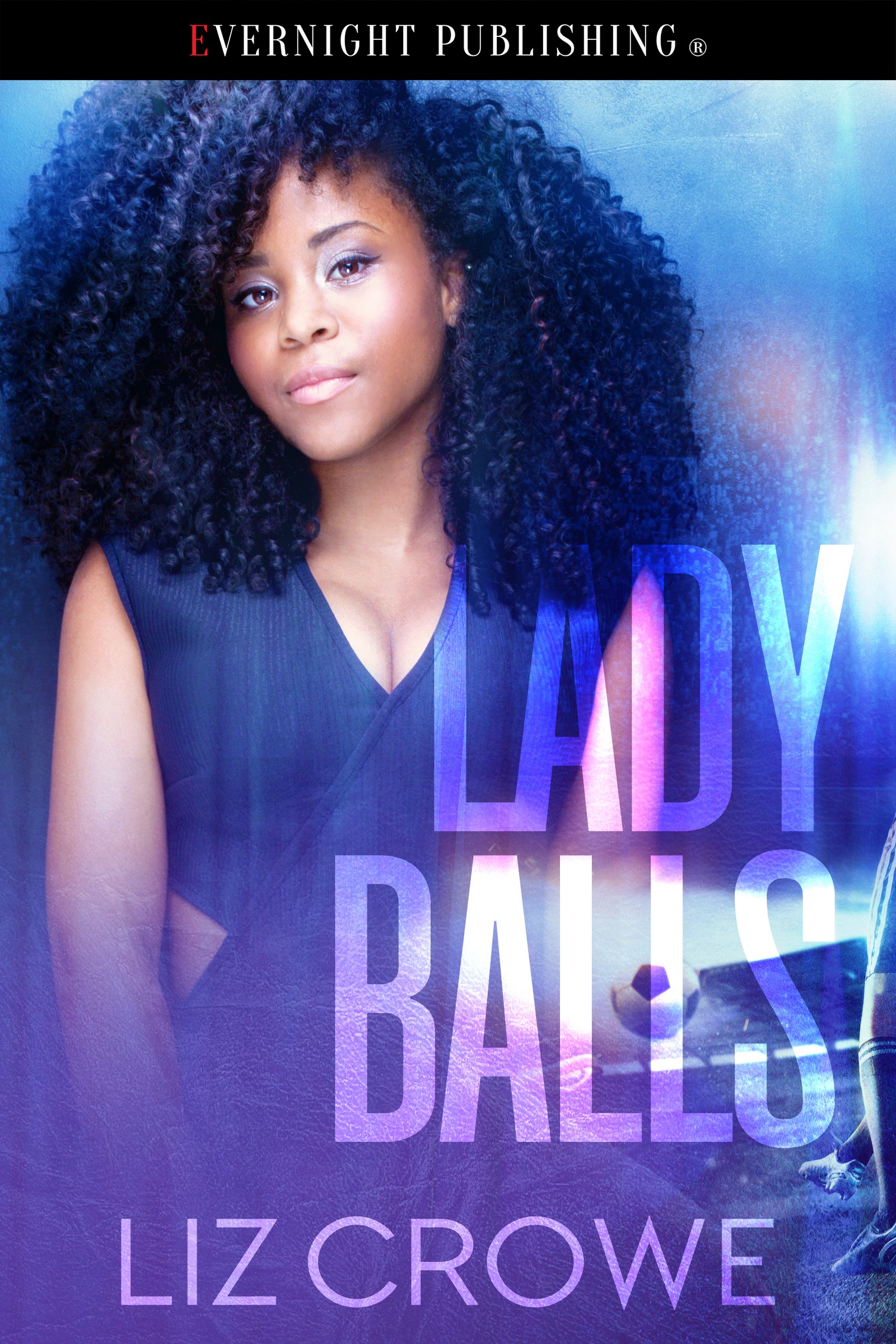



 click here for details
click here for details






Recent Comments